Inserting images in a jupyter notebook is just drag and drop:
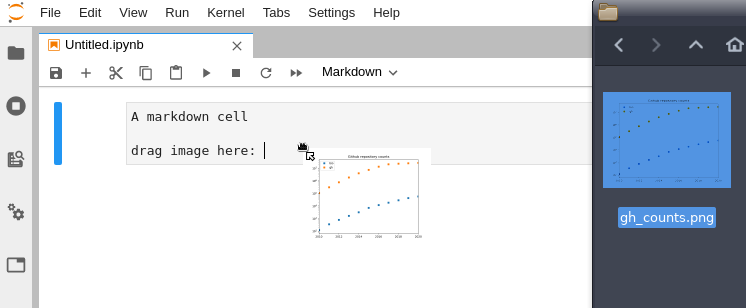
This will automagically produce the image link at the drop position.
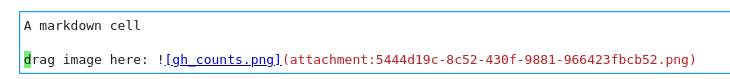
And after executing the cell, the image is rendered
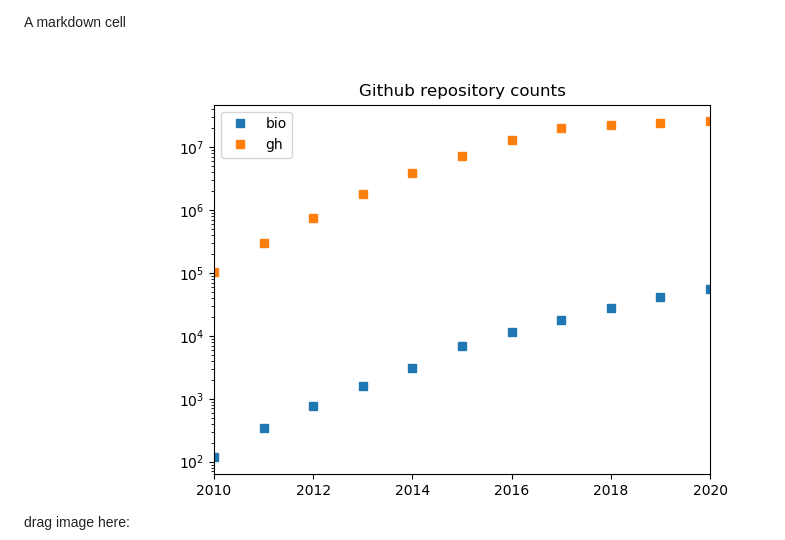
So far so good. But ever tried to convert a notebook with embedded images to pdf or html (slides)?
My first guess was: Menu -> File -> Export Notebook As -> PDF.
However, this immediately runs into Error 500 tracing back to latex not being
able to locate the image attachment:5444....
Next try: nbconvert:
Open terminal, run
jupyter nbconvert --to pdf Untitled.ipynb
You guessed it, same error.
Next thought: search the web Most close to a solution (which I have not tried out to be honest) on github: https://github.com/jupyter/nbconvert/issues/699
Final resort: pandoc
pandoc --to pdf --from ipynb -o Untitled.pdf Untitled.ipynb
Bam, nicely rendered pdf with images.
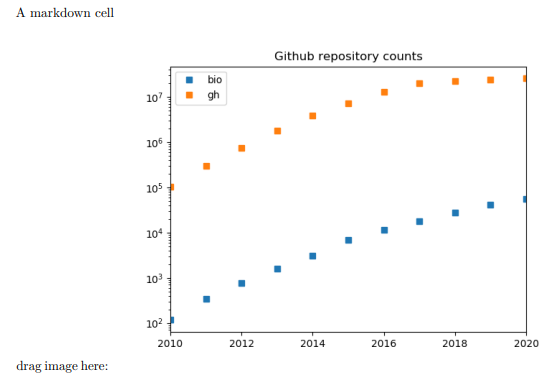 .
.
Questions? Ah, yes, what’s that figure about? That’s a little investigation about the total counts of github repos over the years compared to repos with the term ‘bio’ in the title or description. But that goes back to another story…